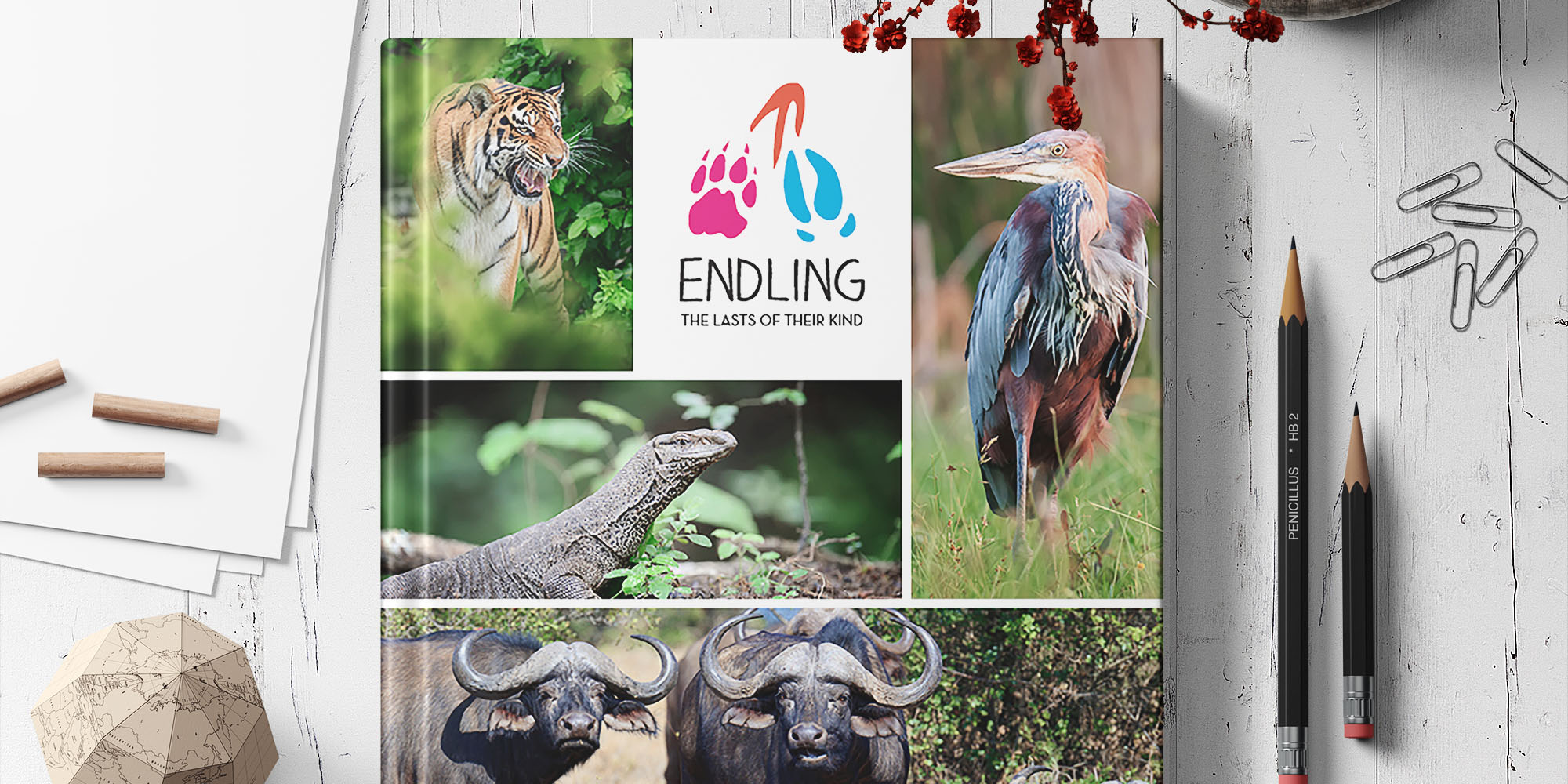
I Made A Zoo
branding, printI love what I do, but the problem is that I can’t share any of my work projects as-is because all of them are confidential. Thus I’ve developed a workaround: instead of putting up the actual projects, I take the templates from those projects and put together shortened versions using fake text and fake branding, as with the Bluth Company booklet. Other times I take those templates and go completely off the rails, as happened in this case. Whoops.
Backstory
Last year I was the lead designer on a major proposal for a large zoo, which required a completely customized template. The process itself was a zoo, but I was pleased with how the proposal turned out, though I don’t know why I mention any of that because Endling ended up being quite different. In any case, I wanted to stick with the zoo theme, so I came up with Endling, a zoo whose occupants are all one creature away from extinction. (Others might call this “morbid” or “creepy.” I prefer “prescient.”)
Concept + Development
For me, development is usually informed by the color palette. Since I was pulling Endling out of thin air, I had to pick out the colors myself, which I did by playing around on Adobe Color until I had a combination I liked. I knew from the start that I wanted it to be bright and colorful, which helped.

Once I had the colors in hand, I started working on the logo. After going through a couple of typefaces, I picked the one that looked the most playful and started using it in my concepts. My first thought was to turn the G into an elephant’s head, but I didn’t really like how it turned out. Ultimately I went with the footprints, which are bright and colorful; can easily be translated into monochrome; have individual elements that can be used as accents to tie the brand together; and work well with the general theme of disappearing species.

Template
The next step was a general template for the guidebook. I wanted something light, playful, and photo-heavy. In the end, I combined elements from the zoo proposal with elements from another, more recent proposal in order to get the final Endling template.

Getting the table of contents in place early was very useful. I decided ahead of time that the book would be divided into four sections – land animals, sea creatures, birds, and a conclusion section – and made a set of color-coded templates, using one color from the general palette for each section. I had originally planned to divide the book into sections by continent, but, well, I didn’t have enough animal photos for that.

Each section also has its own animal icons, which are used as a background for the page numbers. The fourth section is a general concluding section, and uses the pawprint from the Endling logo instead of an animal silhouette.

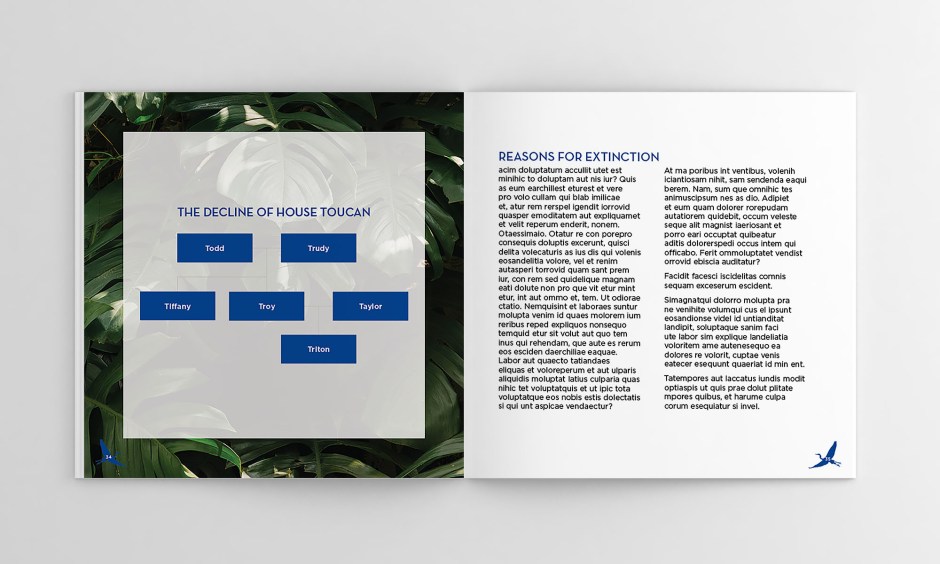
Breaking the Wheel
Of course, the project would be unspeakably dull if every page followed the template, so I always add at least a couple of unique spreads to break up the flow a bit and make the book pop. I hate that word, but unfortunately I actually do know what it means.
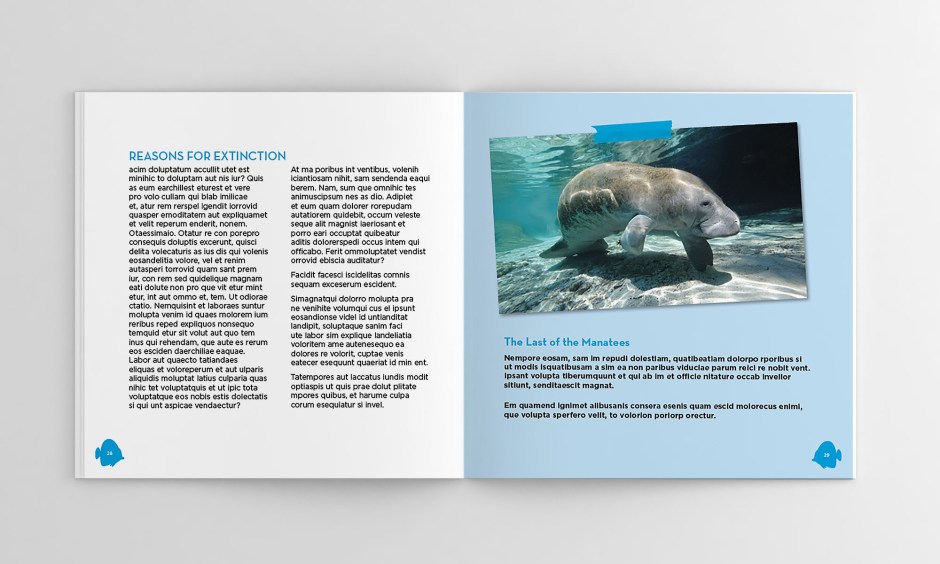

Final Thoughts
Sometimes I forget how nice it is just to design something for myself. This was a lot of fun, and I’m starting to feel like maybe the rest of my personal projects might happen sometime before the end of the current epoch.
The final project page can be found here. Click here to download the full booklet.












